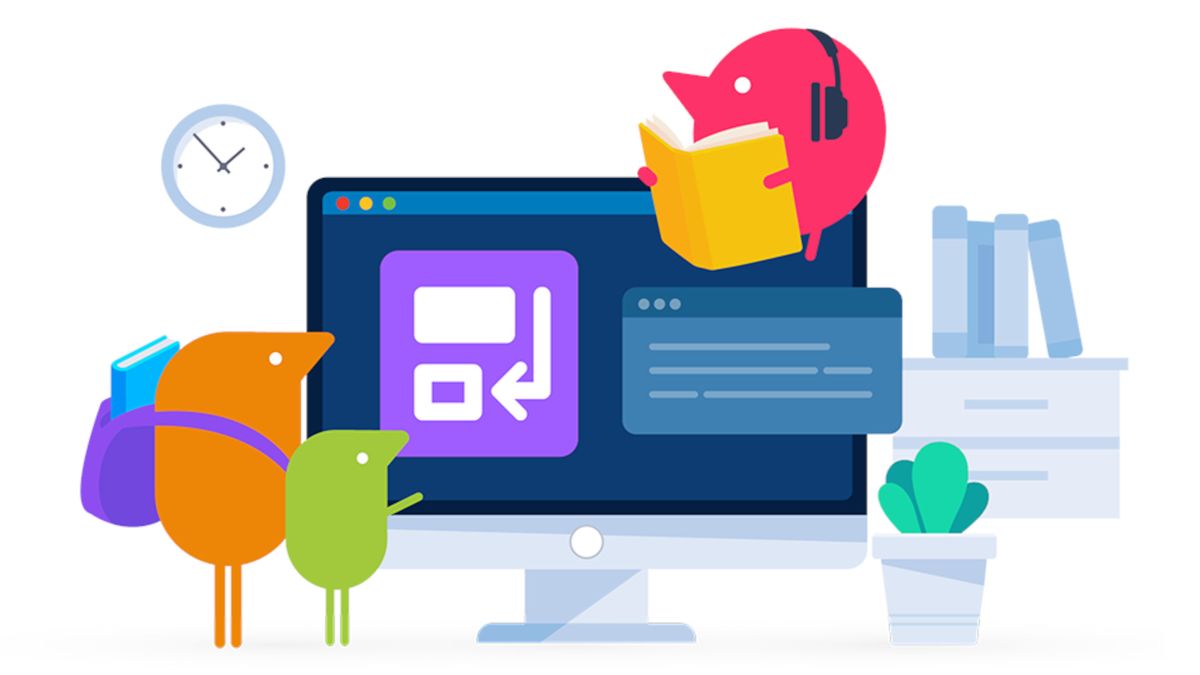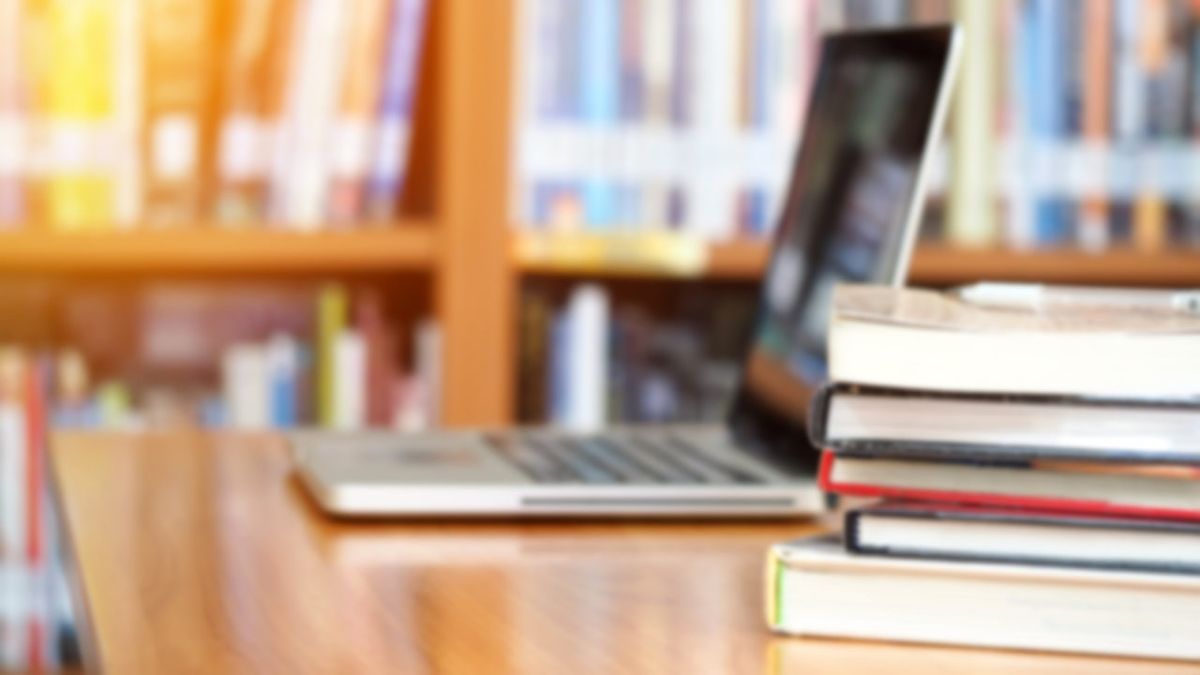SchoolAI: How to Use It to Teach
SchoolAI is a teacher-approved generative AI system that’s designed specifically for education.
While there are plenty of generative AI systems out there, what sets SchoolAI apart is that it’s been designed to utilize tools specifically aimed at education resources.
That should mean teachers, and students, are able to create content using this platform without as much input — or confusion — as some more open systems might demand.
Used by millions of students and teachers worldwide, SchoolAI is a fast-growing platform that could save you time as a teacher or a student in class and beyond.
What is SchoolAI?
SchoolAI is a generative artificial intelligence system, so it can be used to create content for class. Thanks to FERPA, COPPA, and SOC 2 compliance, this is safely designed for use in schools.
The idea is to offer AI assistance to save time and effort in planning, for teachers, and in study for students. That includes the ability to tailor lesson plans, quizzes and worksheets, with features built in such as automatic alignment to standards.
Crucially, this works to personalize the experience in a way that should accommodate each student’s learning style, with a more one-to-one support system, all without the usual time strains that might create.
How does SchoolAI work?
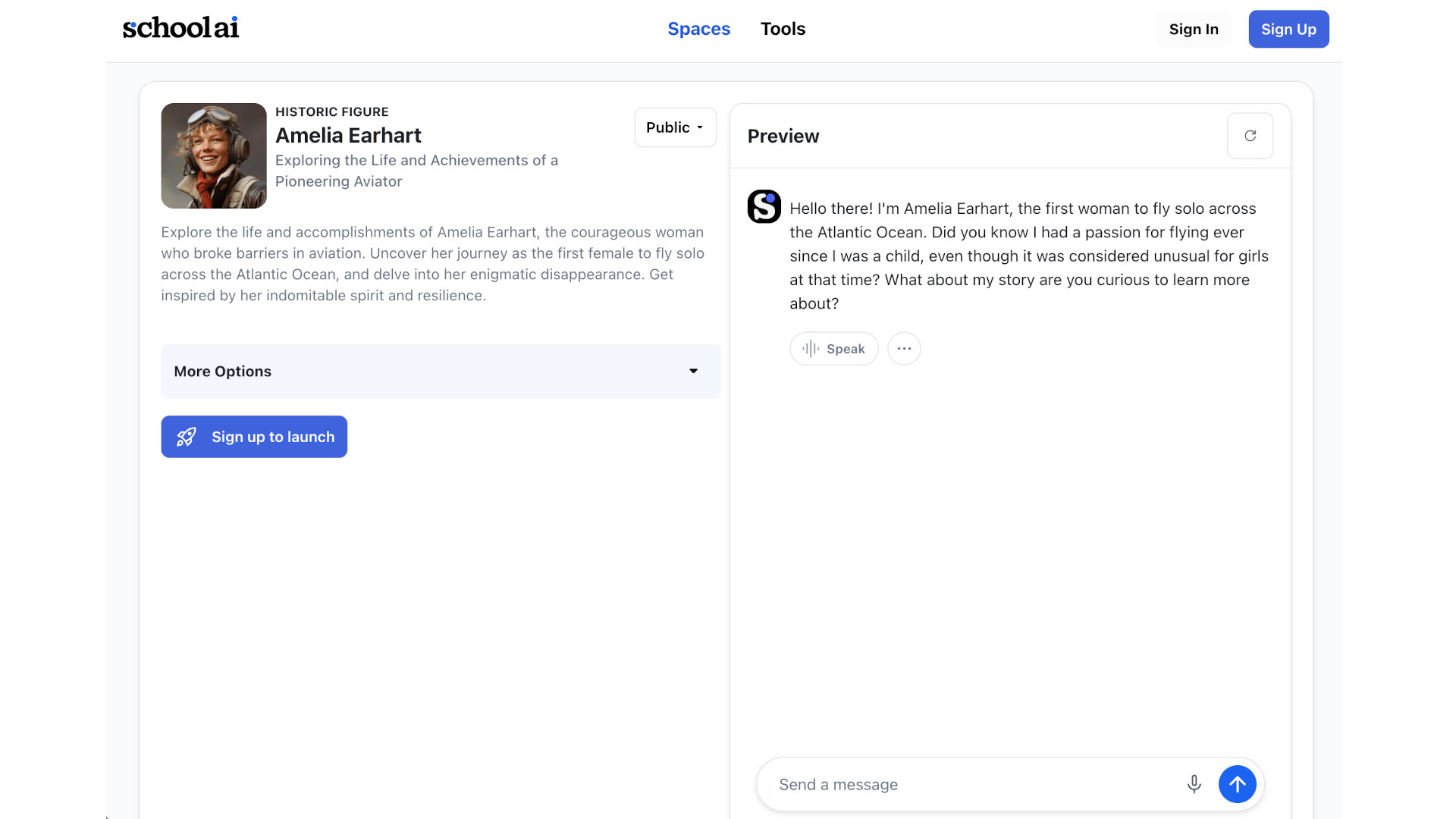
SchoolAI offers systems tailored to the needs of students and teachers. For teachers it’s a way to generate learning content with automated assistance. For students it offers personalized chat bots and sidekicks to help with learning.
Spaces can be created in the system as a place to offer a specific focus on a learning area in which students can explore information, ask questions, and even chat directly with historical figures as if they were alive and available now.
Students can type in responses and questions or speak them for a more verbal interaction, if that’s available where they are working. The bot can then ask questions and prompts that take students through a learning experience that feels more like a chat than a lesson.
Teachers can monitor student conversations and progress to track interactions and learning uptake on an individual basis.
Admin-focused tools are available for tracking progress, creating workspaces for documents, simplifying workflows, and more.
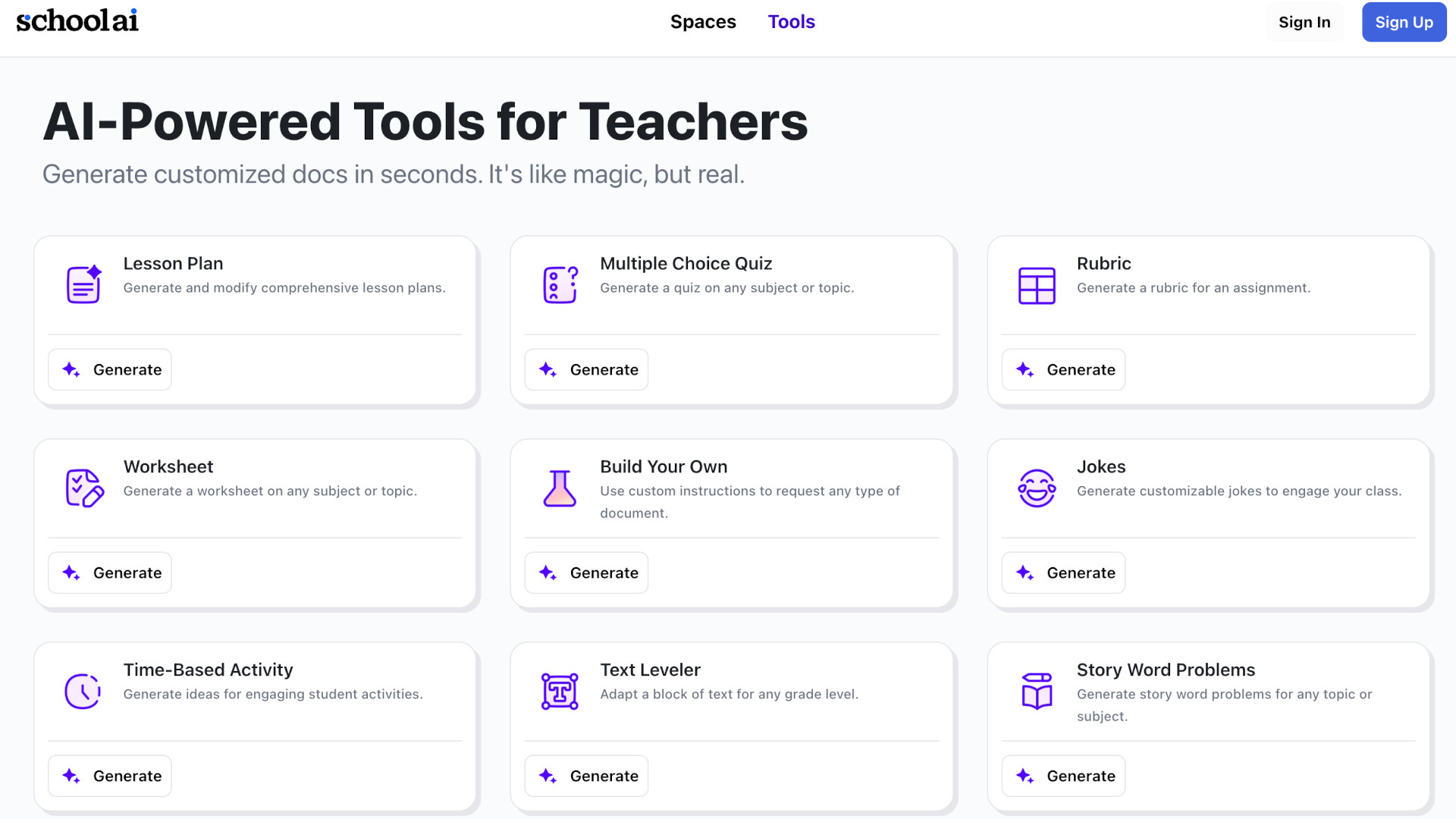
What are the best SchoolAI features?
SchoolAI uses AI to make learning a new experience in which students interact with a teacher-like bot that guides them through learning. Since teachers can edit these experiences, it can mean creating interactive lessons that students are able to visit and work through as and when they need or want.
The Coteacher bot offers a great way for teachers to build a virtual version of themselves that students can ask questions of and get answers instantly, covering the basics and saving time in the room.
The pre-built Spaces are very helpful. A student could select Amelia Earhart, for example, and chat with the bot as if really talking to the famous pilot herself. They are asked questions and given prompts to explore the historical experience as if they were directly interacting with her.
Usefully, there are lots of teacher-focused resources that help with guidance on how to use this AI in the class. Since there is a vast set of ways it can work, this allows for the creative freedom teachers can take advantage of to get the best out of the tool for their specific needs.
The Tl:dr (too long, didn’t read) tool is a great way to simplify text into more digestible sizes. The ability to change tone to suit the particular student is available, ideal for varying ages and abilities. Plus, you can use this for translations or even to vary a text as needed to suit a certain audience.
How much does SchoolAI cost?
SchoolAI offers a free version as well as a premium system with more advanced resources.
The Free version gets you limited Spaces, a basic dashboard, basic AI image generation tools, limited Coteacher bots, and FERPA compliance.
Go for the Enterprise version, on a quote price basis, and you get unlimited spaces use, enhanced insights in dashboard controls, customization-enabled AI image generation, unlimited use of the Coteacher with GPT4-enabled abilities, LMS integrations, professional development, a dedicated partner success manager, in-app live support, and an enhanced privacy agreement.
SchoolAI best tips and tricks
Carve out your Coteacher
Invest in the creation of your Coteacher bot so it’s able to deal with most student needs, saving you time in the room as questions get answered right away.
Be original
Use the AI’s generative abilities to create original images and more for a fresh experience of learning in class.
Teach AI
Be sure to teach students about AI literacy and ethics, including how it works and its limitations, before they begin to use the tools.